Create Your Dream Resume in Minutes
Land your dream job with a resume that makes an impact. Our intuitive resume builder platform guides you step-by-step to create a personalized, professional CV or resume—no design expertise needed.
Join 10,000+ job seekers who’ve created standout resumes with our simple, powerful builder. No design skills required — just results.

Powerful Features to Craft Your Perfect Resume, Anytime, Anywhere
Our resume builder is designed to give you complete control, whether you are editing on the go or tailoring your resume for your next big opportunity. With AI-powered suggestions, ATS-friendly formatting, mobile-friendly access, and secure data storage, you can confidently build, update, and download your resume anytime, anywhere — keeping it real, professional, and ready for success.
AI-Powered Content Starter
Get helpful suggestions from AI to improve your resume. The AI provides guidance to help you get started, while you retain full control over the content and tone, keeping it real and true to your experiences.
Custom Sections & Personalization
Tailor your resume to fit your unique experiences. Add custom sections, rearrange content, and personalize details to best showcase your skills and achievements.
Multilingual Support
Create and edit resumes in multiple languages, ensuring your application is tailored for global opportunities. Our platform supports a wide range of languages to help you stand out anywhere in the world.
On-the-Go Resume Editing
On the rush? Edit, update, and download your resume from anywhere, anytime. Our mobile-friendly design ensures you stay productive and ready to apply for your next opportunity—no matter where you are.
Professionally Designed Templates
Choose from a variety of sleek, modern, and recruiter-approved templates. Each template is carefully designed to highlight your skills and experience in a visually appealing way.
ATS-Friendly Formatting
Create an ATS-compliant resume with ease. Our platform automatically formats your resume to ensure it is parsed correctly by automated systems, improving your chances of getting noticed.
Instant PDF Export
Download your polished resume in a professional PDF format, ready to send to recruiters and employers with just one click. The layout remains intact across devices and platforms.
Data Security & Privacy
Your data is always safe. All resume information is saved locally on your device, ensuring full privacy and control without being stored on external servers.
Free Professional Resume Templates
Say goodbye to formatting headaches! Our collection of modern, ATS-optimized resume templates is designed to help you create a standout resume tailored to any career level. Whether you're a recent graduate or a seasoned professional, our templates ensure your resume gets noticed by hiring managers and applicant tracking systems alike.
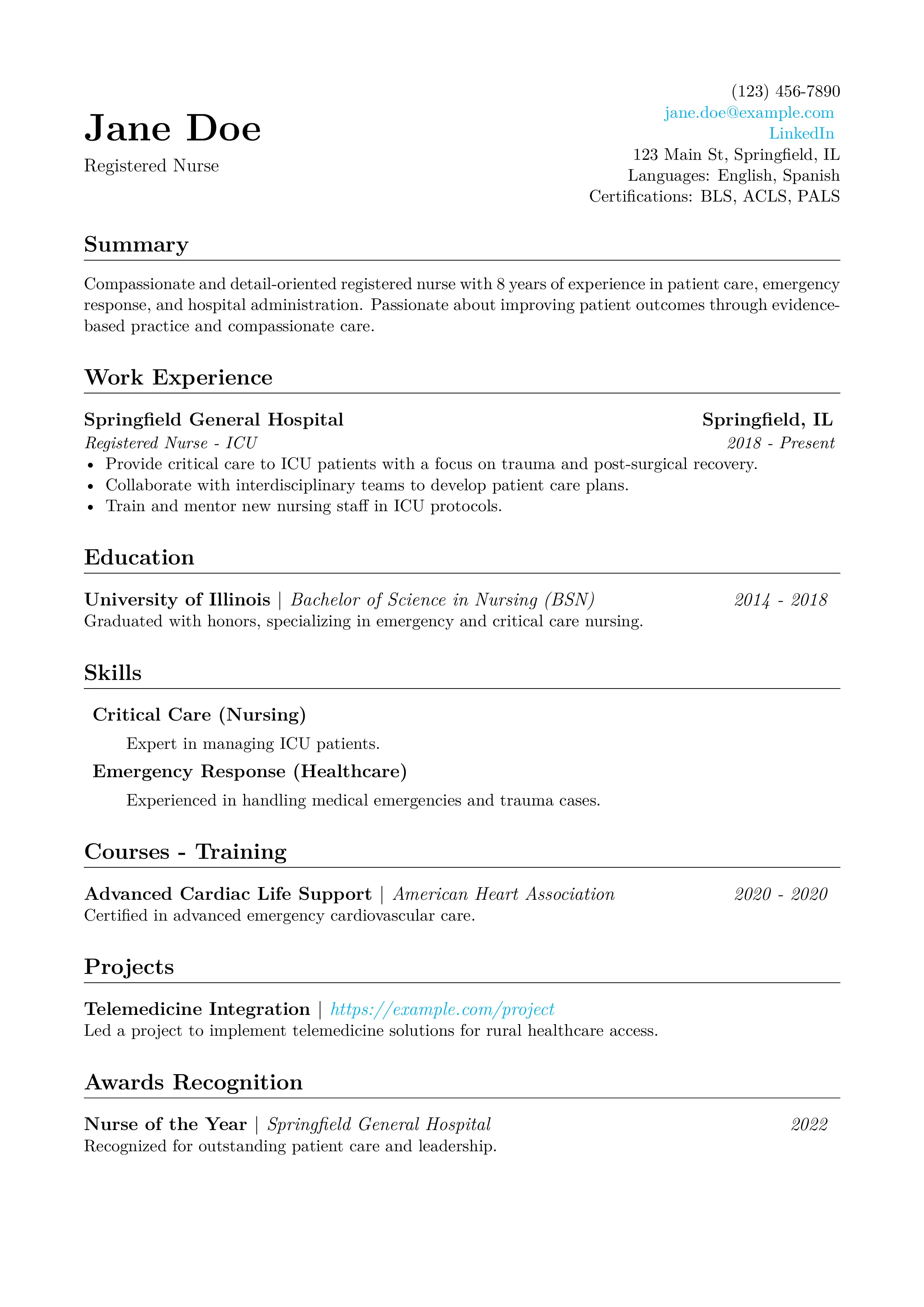
A professional and modern resume template designed with a clean layout and optimized for clear readability. The document features a balanced structure with well-defined sections for personal details, work experience, education history, skills, courses, projects, and awards. The top section prominently displays the applicant's name, job title, and contact information, followed by clearly organized sections detailing their experience, education, and qualifications. The template ensures a polished and formal presentation suitable for a wide range of professions.
Classic
Select Template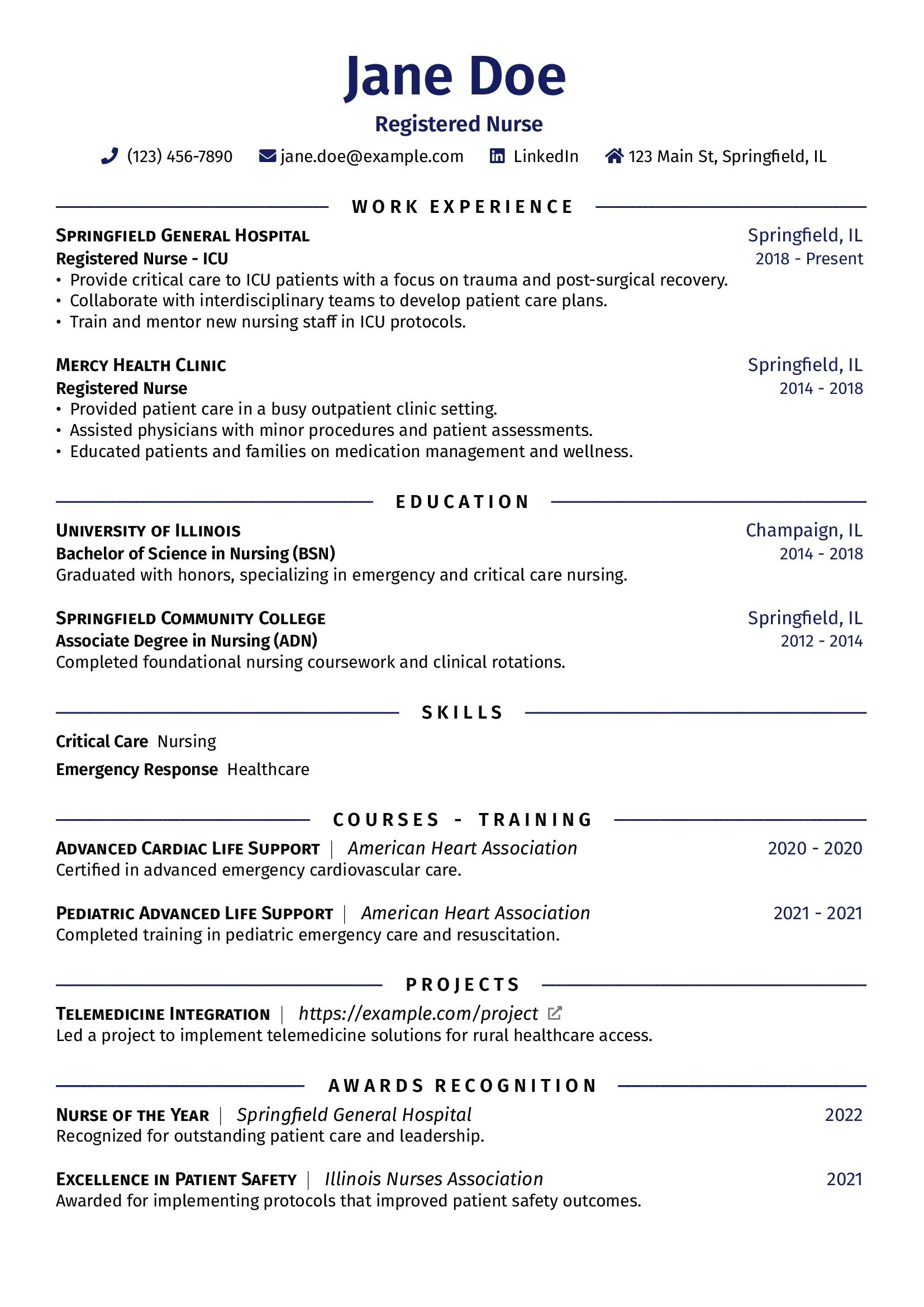
A sophisticated and elegant resume template inspired by traditional English design, featuring refined typography and a harmonious layout. The template emphasizes clarity and professionalism, with distinct sections for personal information, experience, education, and skills, all presented in a visually balanced format.
England
Select Template
A clean and professional contact header designed for resumes and CVs, ensuring well-structured personal details with dynamic spacing and automatic text wrapping. This template seamlessly integrates essential contact information, including email, phone, website, and location, while maintaining a visually balanced and elegant layout.
Modern
Select Template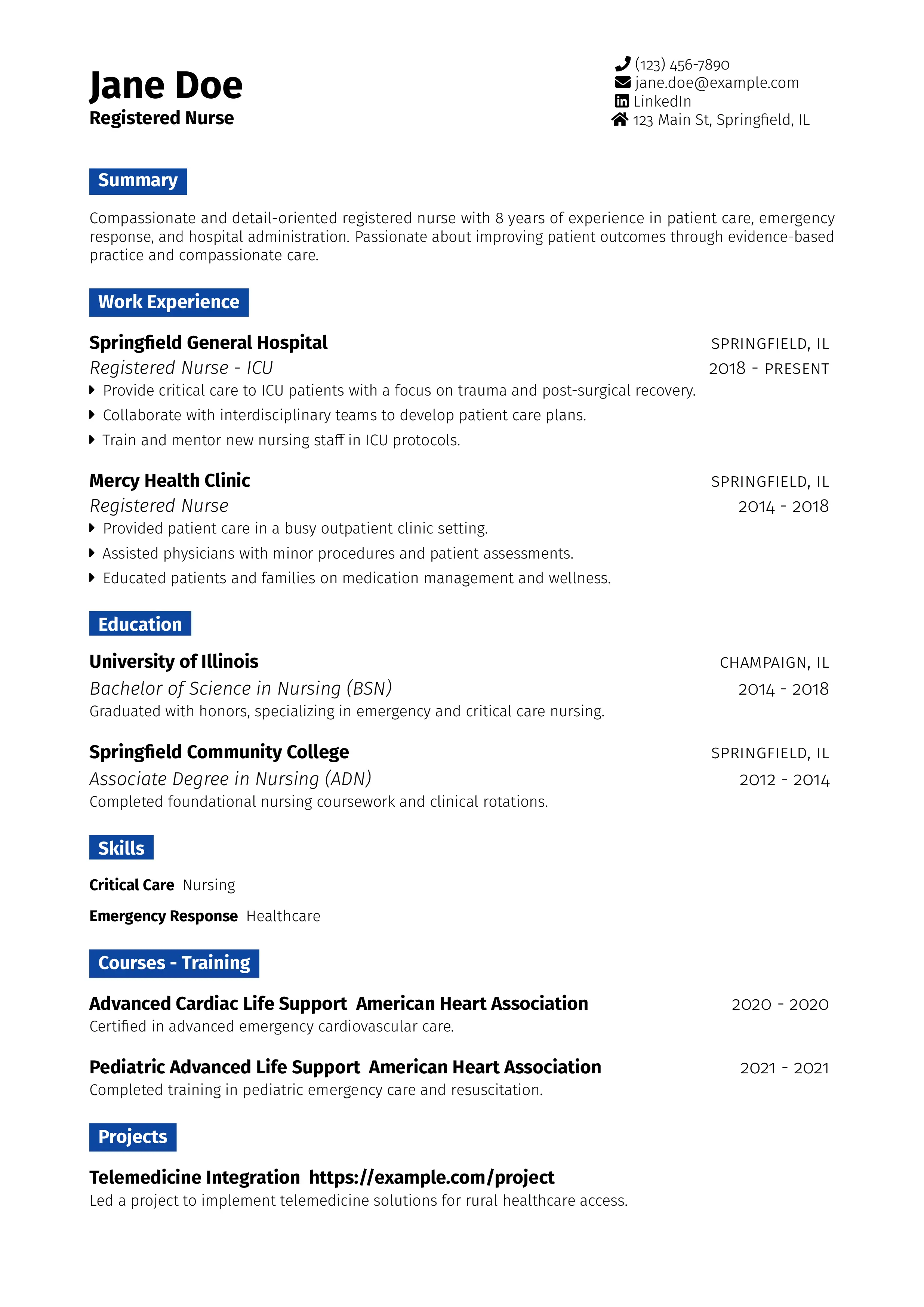
A stylish and contemporary resume template inspired by French design, featuring elegant typography and a clean, modern layout. The template provides distinct sections for personal details, work experience, education, and skills, all arranged for maximum readability and visual appeal.
France
Select Template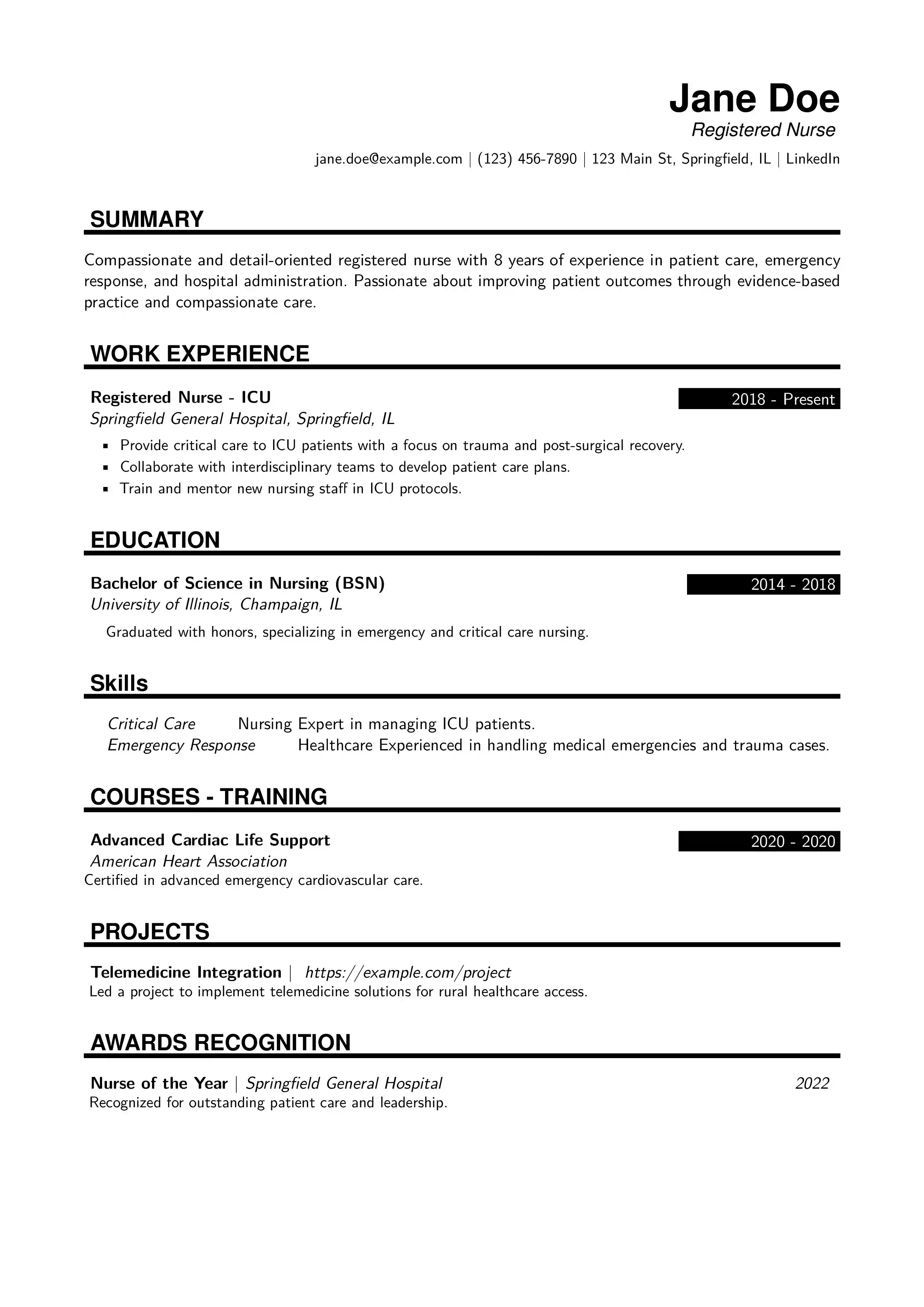
A visually appealing and unique resume template featuring a bold design with creative elements. This template emphasizes individuality and creativity while maintaining a professional structure.
Can’t Find the Perfect Resume Template?
Browse our full collection of professionally designed resume templates to find the best match for your career goals. Get started with an ATS-friendly, modern, and customizable template today.
Explore All Resume TemplatesBuild Your Resume in 5 Easy Steps
Follow these steps to create a professional resume with our app.
Sign Up & Choose a Template
Create an account and select a professional resume template that suits your style.
Our app offers a variety of templates designed for different industries and experience levels. Choose one that aligns with your career goals.
Fill in Your Details
Add your personal information, work experience, education, and skills.
Our intuitive form guides you through each section, ensuring you don't miss any important details. You can also import data from LinkedIn for convenience.
Customize Your Resume
Tailor your resume to the job you're applying for.
Use our AI-powered suggestions to highlight relevant skills and achievements. Adjust fonts, colors, and layouts to make your resume stand out.
Review & Edit
Proofread and refine your resume for accuracy and clarity.
Our app includes a built-in spell checker and grammar tool to help you polish your resume. You can also share it with friends or mentors for feedback.
Download & Share
Export your resume in multiple formats and start applying for jobs.
Download your resume as a PDF, Word document, or share it directly with employers via email or LinkedIn. Our app ensures your resume looks great on any device.